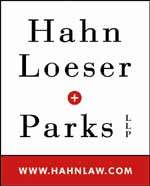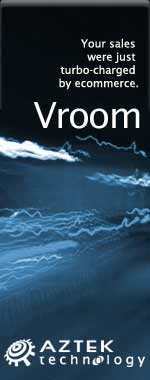The Great Lakes Geek audience is pretty sophisticated. That's why we weren't surprised when 82% of you responded in our survey that you regularly defrag your hard drives. For the rest of you, here are the basics of Fragmentation (courtesy of the Diskeeper website) "Disk fragmentation occurs when a file is broken up into pieces to fit on the disk. Because files are constantly being written, deleted and resized, fragmentation is a natural occurrence. When a file is spread out over several locations, it takes longer to read and write. But the effects of fragmentation are far more widespread: Slow performance, long boot-times, random crashes and freeze-ups - even a complete inability to boot up at all. Many users blame these problems on the operating systems, when disk fragmentation is often the real culprit."
Many people run defrag software on their servers but with the large drives we have in our desktop PCs and even notebooks, it makes sense to defrag those drives as well. The performance increases as well as the reduction in system crashes that defragging brings make it an essential part of maintenance on all your systems.
You may have tried the defragger that comes with your version of Windows or a 3rd party like Speed Disk which has been part of Norton Utilities forever. I used to use one of those on my desktop systems and use a more robust tool like Diskeeper on my servers.
Let's face it; the freebie included in Windows is not as robust or full of useful features as a quality 3rd party tool. This goes for backup, anti-virus and most other system utilities. They are free (with the OS) so you may think they are good enough. But while better than nothing, they can be agonizingly slow or leave out some necessary features that would make them work to your needs. I don't know how many people who have asked me why their defragger seems to stop at about 10% completion - sometimes for hours!
Another question I've answered too many times is "why is my computer so much slower than the day I bought it? Computers have a chain of hardware and the slowest link in the chain reduces the system speed of all the components and the PC as a whole. The CPU speed is not changing, nor is the RAM (memory). The link that is slowing down the system is the hard drive. Anything you can do to speed up the hard drive will increase the speed of all your PC operations - from downloading e-mail to running anti-virus scans.
Another reason to defrag is the size of the files we deal with today. When our docs were a few dozen KB, the system could usually find a little clear niche on the drive to locate it so all 24 or so kb were together. Now we have massive video and audio files that just won't fit into the free spaces on our drives - so more fragmentation - and less performance - occurs.
Don't worry about making the disk work too hard by defragging, resulting in the drive failing faster. That's like saying you shouldn't jog because you are making your heart work harder. By defragging your drives (or exercising) you increase the efficiency of the system so that it actually has to work much less and can work longer. (Note to self - start jogging - tomorrow)
I now use Diskeeper 10 on both servers and desktops (and notebooks). One reason is that it doesn't require a server admin to run the software. It comes in various versions targeted to different users - like Home/Small Office or Medium/Large Biz/Government/Education.
It's very simple to use but here's a tip before you get started. You want to have a decent amount of space for Diskeeper (or any defrag utility) to work in. So make some room on your drive first if you don't have much free space.
After an easy installation, you get what looks like a browser page. In the left hand column you can choose views for Getting Started (with Quick Launch, Overview, FAQ and Help), Analyze and Defragment now (step by step guide), Configure Diskeeper (properties, updates, config settings) and Set it and Forget It.
Set It and Forget It sounds like a Ron Popeil infomercial but it is one of the best features of Diskeeper. It includes more intelligence than simply launching a task via a scheduler. One nice feature is the Boot-time Defragmenter. This lets you defrag those files that can't be moved while Windows is running. It launches at boot time before Windows is launched. Set It and Forget It is the way to go when you set up your end users (and family and friends) and even for us occasionally forgetful system admins and geeks.
The top window of the screen shows the volumes and their size, file system, free space, etc. The main body of the screen shows a Volume Map. The colors displayed give an instant view of your fragmentation. (If it wasn't illegal to say here in the Buckeye state I would say "Go Blue" as the high performing files and folders are shaded blue.) 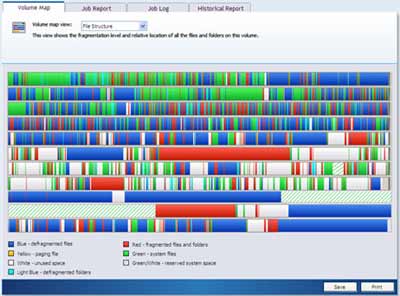
Sample display of fragmentation.
Click a tab to see the Job report which displays information on the health of the drive, the most fragmented files, access time, other statistics and maybe most important - Recommendations.
The Job Log tab displays a list of the defrag jobs along with a nice Fragments Eliminated field that is fun to watch shrink. The Historical Report tab shows data like the total number of fragments eliminated to date. If you are an admin (or a geek) you will love these stats and love viewing the steady improvement in your drive's health and performance.
There is a page full of white papers, case studies and even a multimedia tour about fragmentation at http://www.diskeeper.com/products/documentation/documentation.asp
You can buy Diskeeper in various bundles for different quantities and environments. Check out their web page for details.
You can also get a free 30 day trial of Diskeeper 10 Professional Premier Edition.
Check the website for trialware of other versions (64bit, etc.)
And for visitors to the GreatLakesGeek site we have a few copies of Diskeeper 10 Professional Premier Edition to raffle off (a $99.95 value!) Just e-mail us at defrag@greatlakesgeek.com to be entered in the drawing.
The bottom line is that with today's huge files and gargantuan hard drives, defragmentation is no longer just for techies to run on their servers. The ease of use (set it and forget it!) and performance gains from Diskeeper make it a no-brainer addition to the toolkit of all of your PCs along with your anti-virus, anti-adware and other essentials.
The Great Lakes Geek rates it 4 pocket protectors (out of 4).
Reviewed by Dan Hanson
Top of Page
Back to Geek News
|