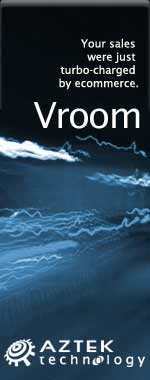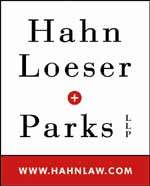We have all experienced the computer crashing seemingly for no reason. When it does, we blame Windows or a hardware problem or maybe a power surge or undervoltage. All are possible culprits but one often overlooked possibility is the power supply of the computer. The power supply is the metal box with a cooling fan next to it. Typically it's in a back corner of the case and you plug your power cord into it. When you plug the power cable into the wall, the power supply converts the AC (alternating current) that runs through your home or office into the DC (direct current) that the computer needs. 
Logisys 550w All Clear PCI-X Power Supply
If you bought your computer from a superstore or discount retailer it may a have low-cost, low-capacity power supply installed which may not be enough to handle all the things you do with your PC.If you have upgraded your PC with newer or more components (like another CD or DVD player/burner, more RAM or another hard drive) then the power supply that came with your system may not be up to the task. The physics of power supplies (ambient temperatures, 3.3V vs. 5V vs. 12V, etc) make it so that a power supply rated at certain wattage, say 300W, may not really provide that maximum wattage load. Some experts claim that power supplies are most efficient at 30-70% of their maximum capacity. So if you are nearing that maximum, you can be in for trouble. Because the power supply gets a rush of AC (alternating current) when the computer is turned on and it heats and cools each time it is used, it is more prone to failure than many other components in your PC. You may notice a slight burning smell before it shuts down. Sometimes the cooling fan stops working and the system overheats. 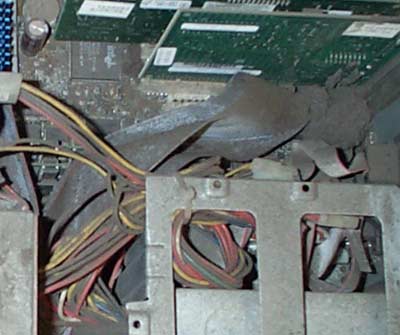
When a power supply is overloaded and stops, this can happen to your PC
Newer systems let you monitor the status of the power supply from Windows. Servers and other mission critical computers often have more than one power supply so that when one dies, the other kicks in and the system stays operational.So what can you do? - Next time you buy a PC, don't just get a cheapo system with a sub-standard power supply unless you never plan on adding memory, drives or other components to the machine.
- Take care of your power supply by keeping the cooling fan away from the wall or anything else that might block the air flow and make the fan work harder (and die sooner).
- Keep the PC off the carpet or other surfaces where it may suck in particles and clog the fan. Cooler is always better with electronic components.
- Periodically, blow out the fan and case with compressed air to get rid of dust and other particles that may clog up the fan and overheat the system components.
Add up the wattage of the components in your system to see if you are near the maximum of the power supply. Here are some older, very rough estimates of Power Requirements of some common components. Use these as an estimate - do not rely on them. - AGP Video Card 30-50W
- Typical PCI card 5-10W
- Network Card (10/100) 4W
- SCSI Controller 20W
- Floppy Drive 5W
- CD-ROM 10-25W
- CD-RW 10-25W
- DVD 10-25W
- IDE Hard Drive (7200RPM) 5-20W
- SCSI Hard Drive (10,000RPM) 10-40W
- Fans (Case, CPU, etc) 3W each
- Motherboard 25-40W
- Pentium 3 25-35W
- Pentium 4 70W
- Celeron 18W
- AMD Athlon 45-70W
- RAM 10W per 128MB
You can also try this online power supply calculator. If you don't know the components of your PC, look to see if most of the slots in the back of your PC are filled and if the drive bays in the front are being used. Those are indications that you may be close to maxing out your power capacity. If you have a need, you can buy and install (or have someone else install) a new, heavy duty power supply. They come in several standard form factors to fit in most PCs. Warning this may not be a project for beginners though.
Top of Page
Back to Hardware Helper
|