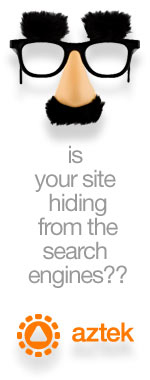External USB hard drives are inexpensive but usually don't have decent backup software bundled with them or novices find it difficult so they don't bother. What if the backup could be completed without the end user having to click on anything? That's the idea behind Clickfree from Storage Appliance Corp.  Clickfree works with Microsoft Vista® (any editions), Microsoft Windows® XP (any editions) and Microsoft Windows® 2000 (with SP4). Just plug the Clickfree Transformer into your computer's USB port and the other end into any USB external hard drive. There is no software to load. You will see a message that Backing Up will start in 30 seconds and counting unless you stop it. 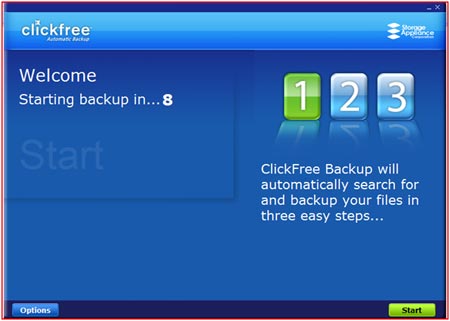
If you let it run, Clickfree searches your hard drive for all the document types that have been specified for backup. It calculates the size required and available and if there is enough space, it starts the backup. The first time, it backs up all the files selected and on subsequent backups will just backup the new and changed files. By default, Clickfree does not backup programs or the operating system.
Clickfree backs up content in these categories: - Photos - including common graphic formats such as JPEG and RAW
- Music - including CD audio, MP3, MIDI
- Emails - including Thunderbird, Eudora, and those from Microsoft Office
- Text Documents - usually from word-processing programs such as Microsoft Word, Open Office, and WordPerfect
- Spreadsheets - for example, Microsoft Excel, Open Office, and Lotus 123
- Presentations - for example, Microsoft PowerPoint and Corel Show
- Artwork and Drawings - such as Corel Draw, Visio and Paint shop images
- Video - for example, AVI, MPEG, Shockwave Flash
- Favorite Websites - internet shortcuts and address books
- Other - including zip and RAR files, XML, and comma-separated values files
- Financial - such as those from QuickBooks and tax programs
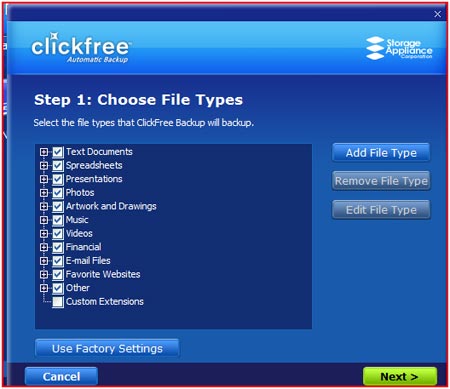
When it's done you will see a Backup Summary screen which shows how many files in each category were backed up this time (New column) and from all backups, including this one (Total column). The Space Used column shows the amount of space that files from all backups take up on the external hard drive. Of course a backup is worthless without a Restore functionality and the restore works the same way as backup. Again you can select/deselect files and folders and change locations. 
You can use the Clickfree Transformer on more than one PC. Clickfree creates a unique identifier for each computer that it is used with. It costs about $60. If you don't have an external hard drive, you can also buy Clickfree drives that have the functionality built-in. It's a great way to use inexpensive external hard drives for easy backups that your end users might actually use - because they don't have to do anything! See more at the Clickfree website.
Top of Page
Back to Product Reviews



|