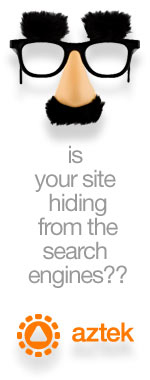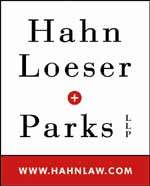It may be hard for many to believe but there was a time, not too long ago, when it was difficult to find information about computers. Now you can't get away from it. But back in the day, hundreds of user groups sprung up in cities where people could come together and talk about their personal computers and share tips and tricks. I was a member of the Boston Computer Society and then the Greater Cleveland PC Users Group. Steve Bass, wanting help with his brand new IBM PC, started the Pasadena IBM PC Users Group. Eventually these groups formed an umbrella organization called APCUG - a group of groups. That's where I first met Steve Bass who was one of the founding fathers of APCUG. You are probably more familiar with Steve because of his longtime column in PC World Magazine and/or his popular PC Annoyances books. In this podcast, Steve tells how he went from therapist to tech columnist and then to book author. (He hung up on Tim O'Reilly when he first called!) Old-timers will recognize a little of Byte's Jerry Pournelle's Chaos Manor in Steve's "everyday user" columns. He has always written about tips and tweaks to solve problems, get around annoyances and have some fun with the PC. Steve, and others, were recently let go by PC World so he started a new venture called TechBite. You can subscribe to TechBite for free and get tips and tweaks from Steve every week or more. The new TechBite newsletter will continue Steve's adventures into the world of computers. So expect the same kind of tips, tricks, fun and even time wasters as his PC World columns and e-news blasts. Here are a few Typical Time Wasters from Steve ** Have you ever wondered how missile guidance systems work? Wonder no more; this audio clip from an old U.S. Air Force ICBM training film demystifies the process. ** If you've never seen 405: The Movie, an utterly amazing video, it'll knock your socks off. And the ending will make you laugh out loud. or if that doesn't play, try http://www.bassfiles.net/405.wmv ** Patches the Horse You think you have a smart horse? (That's a rhetorical question; no need to answer.) Patches the horse is both entertaining and intelligent. This is on my list of top ten best animal videos. BTW, don't believe the rumor that Patches is computer-generated. [4.9MB WMV] But, of course, the useful tips, tricks and problem solvers are the bread and butter of Steve's columns. Here are a couple of quickie sample tips. Dump Those Log (and TMP) Files Annoyance: I discovered that I have TONS of files with the .log extension. Do I need them all? Which ones are the most important to keep? Fix: They're files that log info about a specific program. They can be safely deleted. The best bet is to use XP's Search feature (Start menu, Search) to find all the log files, and then delete 'em right from Search. By the way, you can also safely dump files ending in TMP. If you're interested in more file extensions, and whether you can get rid of them, take a look at FILExt, the File Extension Source page at http://filext.com. Click your scrollbar for quick navigation I don't know about you, but I have as short attention span. (Just ask my wife.) Here's an example of what drives me batty: Navigating from the bottom to the top of long Web pages. It takes just too long. What I used to do was either grab the scrollbar on the right side of the page and drag it up (or down) with my mouse. Occasionally I'd use the wheel on my mouse to do the same thing. One day I started playing around with mouse clicks. What I discovered was that if I held down the shift key and left clicked at the top of the scrollbar (not the upwards facing arrow, but the blank space directly below it), the page would jump to the top. Ditto for heading to the bottom of the page. Alternatively, another quick way to navigate to the top or bottom of a long Web page: Ctrl + home or end. Subscribe to TechBite for free In this podcast, Steve talks about the end of user groups, WordStar control commands, the "special" reading room,a preview of Windows 7 and a lot more.
November 3,2008
22,174 KB
23:05
 Listen to the podcast with Steve Bass Listen to the podcast with Steve Bass

Steve Bass with other APCUG veterans - Susan Klum, Larry Shaw and Gene Barlow - at CES 2007
Top of Page |